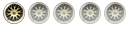Ive had my bmw e36 1999 for a year now. It has a clifford alarm on it, not sure which but the 4 buttom remote 'ome' style. One day the little red clifford light in the interior went out, but the remote worked fine, still opened and closed my car. However now after a few weeks the remote stopped working, and i have replaced the battery, no hope.
I cant start my car, well sometimes it lets me, but mostly it doesnt just by using my bmw key. Anyone have any ideas whats going on?
It is currently Thu May 15, 2025 8:07 pm
Clifford Alarm Issues On My E36
2 posts
• Page 1 of 1
Re: Clifford Alarm Issues On My E36
Is it a remote start alarm?
If it is and the batteries were dead/out of the fob for to long then you'l need to reprogram it to alarm unit.
Cliffords are amazing alarms in that they are very hard to get around, its unfortunate though that they are so good when something as simple as a dead battery can rightly mess you up!
Don't ask how to reprogram it because i don't have a clue, the G5 (i think at least) needed the alarm unit to be wired up to a computer to reprogram a key fob!
If it is and the batteries were dead/out of the fob for to long then you'l need to reprogram it to alarm unit.
Cliffords are amazing alarms in that they are very hard to get around, its unfortunate though that they are so good when something as simple as a dead battery can rightly mess you up!
Don't ask how to reprogram it because i don't have a clue, the G5 (i think at least) needed the alarm unit to be wired up to a computer to reprogram a key fob!
The ONLY Hellrot Red 323 in the world, emmm except for the other few thousand dotted around the world.
-

96_323 - Guru
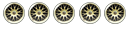
- Posts: 391
- Joined: Tue Sep 22, 2009 6:34 pm
- Location: Dublin
- Cars: 96 323i,2.5 twin turbo legnum
2 posts
• Page 1 of 1
Who is online
Registered users: No registered users