The purpose of this modification is for the angel eye rings to fade on when the interior lights go on and for the angel eye rings to fade off when the interior lights go off. Since I have an aftermarket alarm, this is considered a “remote” feature.
You do NOT have to have an alarm nor angel eyes to utilize this write-up. You could have your city lights fade on/off whenever you unlock/lock your vehicle with your key as well. The possibilities are endless.
Anyway, without further ado, here is what you need:
– Wire stripper (I prefer using scissors)
– 4 male connectors (one pink, one blue, preferably)
– 1 female connector (pink, preferably)
– 3 wire taps
– 1 diode (I used a 2.5A 1000V one – 3pk @ Radio Shack $1.69)
– 3-4 feet of electrical tape (NOT PICTURED)
– electrical tape or heat shrink & lighter (NOT PICTURED)
– crimper
– screwdriver (Philips – standard size “+”)
– voltmeter (just in case)

I realized, after completing this project, that you do NOT need the two pink pairs of male/female connectors (center left in picture). In case you do not know, pink colored connectors are for smaller gauge wires whereas blue are for larger gauge wires. I’d recommend pink throughout unless you’re combining two wires into one connector.
I arranged the connectors and wire taps in essentially the format you’re going to be replicating (minus the two PAIRS of pink connectors).
Since I had everything above, the only thing I had to purchase for this DIY was the diodes. Total cost ~$2.00.
Summary:
What you’re basically going to be doing is connecting the two wires going to each side of the parking lights (i.e., your angel eyes) with one wire and connecting that wire to the positive wire of your footwell light (or dome light for you older model BMWs). It’s pretty much as simple as that.
Here’s a picture of my Bentley Repair Manual electrical diagram in case anyone was curious as to what I’m doing:
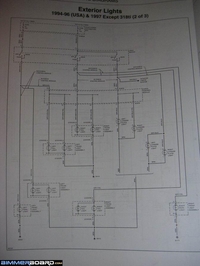
First off, remove the three screws holding the panel above the pedals. One is to the left of the steering wheel, another to the right, and the third is underneath on the left side (see pictures below). While doing that, remove that one screw holding the light switch in place (see first picture):



After you remove all the screws, grasp the left side of the panel and pull slightly outward away from the car. You’ll see this plastic tab which holds the panel in place:

You’ll then see this mess:

Now unplug (i.e., by squeezing) the black and white connectors plugged into whatever that funky circular thing is . Pull the plug connected to the footwell light (black plug) and disconnect your OBDII connector (if you have one). Pull panel towards the driver’s seat and set panel aside.
Now gently pull the headlight switch out. What you’ll see behind is one white plug for the fog lights and a round black plug for the main headlight switch (see picture below). Squeeze the white plug and disconnect. Remove the round plug by turning counter-clockwise (when facing the plug as if you were IN the dash). Set entire swith and vent aside.

What you’re looking for are TWO wires. One is GRAY/VIOLET and the other is GRAY/YELLOW. I found it is MUCH easier to gain access to these wires by sliding the round plug down towards the footwell light and pulling it out from there. Now once you get those two wires out, use two wire taps, one on each wire and connect them using another wire and a MALE connector on each end of that wire (I used two separate wires instead combined into one blue male connector instead and my GRAY/YELLOW wire already happened to have a connector from a previous install so ignore that). Then add another wire tap at the center of that new wire.

What I normally do when using wire taps is I make a tiny slit in the wire to increase the connection and then crimp the tap to that (see below).

Using a longer piece of wire (~2-3′), crimp a male connector on one side and a female connector on the other side. Plug the male side into the open/free wire tap above (at the center of the wire connecting the two wires). For the female side, you’re going to use a DIODE to prevent the interior lights from coming on when using your parking lights. I used a FEMALE connector on the CATHODE side (grey stripe) and a MALE connector on ANODE side. BEFORE crimping the connectors, slide a piece of heat shrink over it (these suckers get HOT!) or you can use electrical tape afterwards. Connect as follows (the diode in the picture below has blue connectors because I already heat shrunk the diode I was going to use – so use PINK connectors as the diode’s wires are pretty thin):


Finally, add another wire tap to your POSITIVE (i.e., RED) wire connected to your footwell light (I used the long one that is attached to my lighted door sills since they were easier to access). Connect your diode (male connector) to this wire tap. Now plug the headlight switch back in and close your door. Test and make sure this modification works. Turn on your parking lights and make sure your interior lights do NOT go on. Arm/lock and disarm/unlock. If all works well, tuck the wires away carefully and replace the panel. Install is reverse of removal.
Here is a wiring schematic for this procedure:
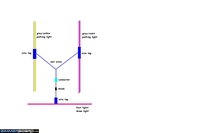
This is a video clip for the final result video
Are you looking for more do it yourself procedures (DIY) ? I recommend the Bentley BMW 3 series service manual for you. I got it and I think it’s a gold mine for us -BMW E36 Owners-. If you didn’t grab your copy yet, get it right now! I’m sure you’ll find this book worth every penny you’ve paid for. Get the Bentley BMW 3 series service manual



























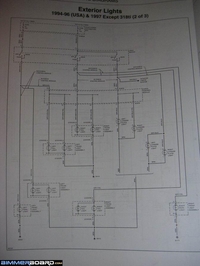










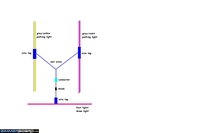

 (4.86 out of 5)
(4.86 out of 5) (4.07 out of 5)
(4.07 out of 5)



