Installing immobiliser for your BMW E36 . . . DIY!
For those of you who don’t know what an immobiliser is, it’s simply an electronic device that is designed to prevent cars from being hot wired and stolen easily. If a car has an immobiliser installed, this means that the thief will need hours and hours + very good knowledge about cars to be able to get that car to work, or he may simply choose to knock on your door and ask you to give him a hand to fix your car LOOOL 🙂 as he may think it’s not working and needs some fixing. For those of you who are looking to protect their cars from being stolen and care about their car safety, the answer is easy, install a car immobiliser.
I have found this post here which talks about the process of installing an immobiliser for your BMW E36, so I thought I’d post it here in order for you guys to follow and protect your car. If you’re interested in getting a car immobiliser, you can take a look at this immobiliser on eBay.
For those of you who like to fix their BMW car(s) by themselves, I recommend you to get the Bentley BMW 3 series service manual which is one of the best books I’ve ever read. I got it and recommend you to get one for you as it will save you too much time and money while fixing your car.
Disclaimer: Use this info at your own risk!! I’m not responsible if this didn’t work for you :-).
So you want to install immobiliser like this one? if you know how to solder wires then i think you will qualify
Step 1: Open up fuse box, you will want to make thieves life as hard as possible. You need torx screwdriver. Unscrew two front screws, be careful, apply pressure, do not break torx pattern on heads. Also open drivers side under dash to get access to wires and screws that hold fuse box in place. Unscrew these 4 screws to get fuse box loose
Now you can get access to fuse box rear screws. unscrew them carefully. open the box
Step 2: Locate circuits that you will immobilise. For example, green/purple wire coming from fuel pump fuse (17)is ideal. Measure voltage on wire( test light or tester one lead grounded):
Ignition off – no voltage
Ignition on – no voltage
Crank and run – +12When car running, cut the wire- if engine stops( after couple seconds ), you have found right one. You can connect it temporarily together to locate another circuit. Connect it to immobiliser as on its wiring diagram
Second circuit can be ignition for ECU. It is green wire going from connection point to engine harness connector outside fuse box. It has power when ignition is on. If you cut it engine will stall immediately, remember that there are couple wires in that connector cut the right one, if you miss, connect back and be more careful next time
Step 3: Connect it to immobiliser wiring ( connect now fuel pump wire too )
remember power comes from ignition lock and goes to engine harness: twin wires for immobilising, third ignition sense for immobiliser
Step 4: Power up immobiliser (red permanent power, brown ground)
Step 5: Solder all wires
Step 6: Cut sharp edges
Step 7: Isolate all connections
Step 8: Locate drivers side door switch wire near drivers side speaker (brown/gray/yellow).
Never connect immobiliser circuits on steering column. It is too easy to reconnect.
Step 9: Install LED and antenna into center console. antenna can be located anywhere where you want, it does not work through metal.
Step 10: Install led and antenna into center console. Antenna can be located anywhere where you want, it does not work through metal
Step 11: You’re done! 🙂
Wiring Diagram:
Are you looking for more do it yourself procedures (DIY) ? I recommend the Bentley BMW 3 series service manual for you. I got it and I think it’s a gold mine for us -BMW E36 Owners-. If you didn’t grab your copy yet, get it right now! I’m sure you’ll find this book worth every penny you’ve paid for. Get the Bentley BMW 3 series service manual
BMW E36 Blog: The ultimate BMW E36 information source.

Want to receive exciting tips & information about BMW E36 cars? Enter your Email:-
posted in Do It Yourself, Electrical, Technical Info, Tips & Tricks | Comments Off on Installing immobiliser for your BMW E36 . . . DIY!























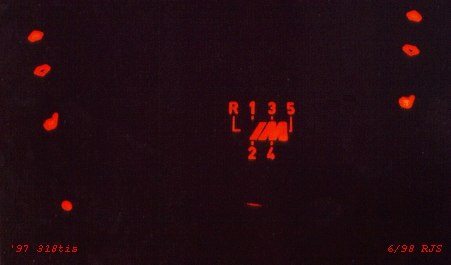





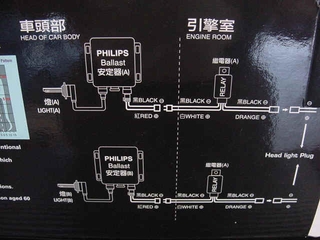

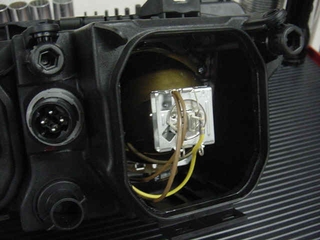
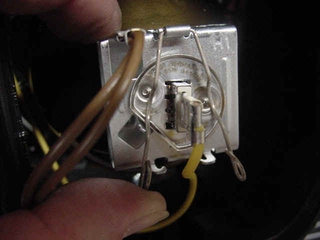

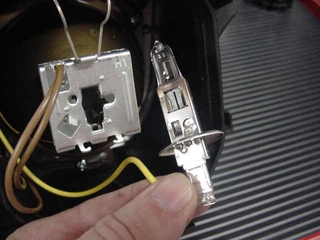
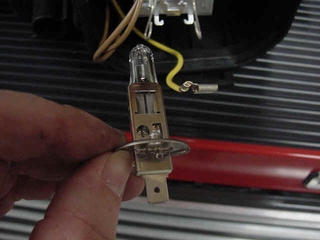
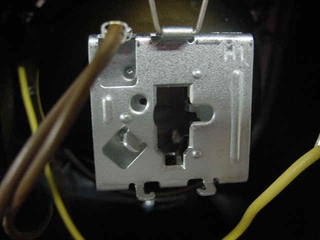

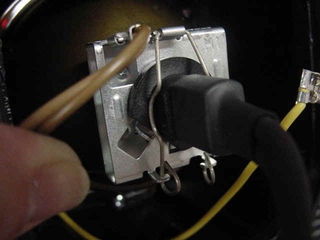






























 (4.86 out of 5)
(4.86 out of 5) (4.07 out of 5)
(4.07 out of 5)



