I heard many times about E36 BMWs with VANOS engine and I heard that it’s a very special engine that can boost performance and enhance the overall car responsiveness. But to be honest, I have never read or see that engine in person :-p. Today I did a search for some information regarding this cutie and I found a great article that I thought everyone should read . So as usual, here we go, enjoy and remember to drop me some lines if you have more information about it that you think is missing in this article.
Introduction:
VANOS is a combined hydraulic and mechanical camshaft control device managed by the car’s DME engine management system.
The VANOS system is based on an adjustment mechanism that can modify the position of the intake camshaft versus the crankshaft. Double-VANOS adds an adjustment of the intake and outlet camshafts.
VANOS operates on the intake camshaft in accordance with engine speed and accelerator pedal position. At the lower end of the engine-speed scale, the intake valves are opened later, which improves idling quality and smoothness. At moderate engine speeds, the intake valves open much earlier, which boosts torque and permits exhaust gas re-circulation inside the combustion chambers, reducing fuel consumption and exhaust emissions. Finally, at high engine speeds, intake valve opening is once again delayed, so that full power can be developed.
VANOS significantly enhances emission management, increases output and torque, and offers better idling quality and fuel economy. The latest version of VANOS is double-VANOS, used in the new M3.
VANOS was first introduced in 1992 on the BMW M50 engine used in the 5 Series.
Here’s how it works:
In overhead cam engines, the cams are connected to the crankshaft by either a belt or chain and gears. In BMW VANOS motors there is a chain and some sprockets.
The crankshaft drives a sprocket on the exhaust cam, and the exhaust cam sprocket is bolted to the exhaust cam. A second set of teeth moves a second chain that goes across to the intake cam. The big sprocket on the intake cam is not bolted to the cam, for it has a big hole in the middle. Inside the hole is a helical set of teeth. On the end of the cam is a gear that is also helical on the outside, but it’s too small to connect to the teeth on the inside of the big sprocket. There is a little cup of metal with helical teeth to match the cam on the inside and to match the sprocket on the outside. The V (Variable) in VANOS is due to the helical nature of the teeth. The cup gear is moved by a hydraulic mechanism that works on oil pressure controlled by the DME.

At idle, the cam timing is retarded. Just off idle, the DME energizes a solenoid which allows oil pressure to move that cup gear to advance the cam 12.5 degrees at midrange, and then at about 5000 rpm, it allows it to come back to the original position. The greater advance causes better cylinder fill at mid rpms for better torque. The noise some people hear is the result of tolerances that make the sprocket wiggle a bit as the cup gear is moved in or out.
Double VANOS
Double-VANOS (double-variable camshaft control) significantly improves torque since valve timing on both the intake and outlet camshafts are adjusted to the power required from the engine as a function of gas pedal position and engine speed.
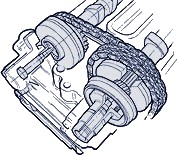
On most BMW engines that use a single VANOS, the timing of the intake cam is only changed at two distinct rpm points, while on the double-VANOS system, the timing of the intake and exhaust cams are continuously variable throughout the majority of the rpm range.
With double-VANOS, the opening period of the intake valves are extended by 12 degrees with an increase in valve lift by 0.9 mm.
Double-VANOS requires very high oil pressure in order to adjust the camshafts very quickly and accurately, ensuring better torque at low engine speeds and better power at high speeds. With the amount of un-burnt residual gases being reduced, engine idle is improved. Special engine management control maps for the warm-up phase help the catalytic converter reach operating temperature sooner.
Double-VANOS improves low rpm power, flattens the torque curve, and widens the powerband for a given set of camshafts. The double-VANOS engine has a 450 rpm lower torque peak and a 200 rpm higher horsepower peak than single-VANOS, and the torque curve is improved between 1500 – 3800 rpm. At the same time, the torque does not fall off as fast past the horsepower peak.
The advantage of double-VANOS is that the system controls the flow of hot exhaust gases into the intake manifold individually for all operating conditions. This is referred to as “internal” exhaust gas re-circulation, allowing very fine dosage of the amount of exhaust gas recycled.
While the engine is warming up, VANOS improves the fuel/air mixture and helps to quickly warm up the catalytic converter to its normal operating temperature. When the engine is idling, the system keeps idle speeds smooth and consistent thanks to the reduction of exhaust gas re-circulation to a minimum. Under part load, exhaust gas re-circulation is increased to a much higher level, allowing the engine to run on a wider opening angle of the throttle butterfly in the interest of greater fuel economy. Under full load, the system switches back to a low re-circulation volume providing the cylinders with as much oxygen as possible.
Tony Sticks.




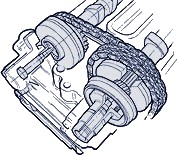












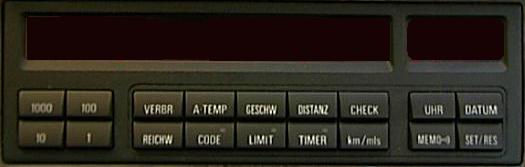

 (4.86 out of 5)
(4.86 out of 5) (4.07 out of 5)
(4.07 out of 5)



