I started to think recently about upgrading my car’s lights. So the obvious choice that came right to my mind is the HID lights installation. As usual, I started by looking at the articles which explain the process and how much it will cost (money $$$ and effort). I found a very good article which explains the process in too much details and it really made me feel like I will start on the project right away. It turned out to be very easy compared to what I had in mind. If you’re looking for a good HID kit, don’t go with the XenTec HID conversion kit H1 10000K Single Beam Xenon (sky blue). You can read all about it in my Xentec HID Review. Anyway, the article is below and I think it’s really great if you’re interested in doing the upgrade or at least to understand the process.
The next logical step after installing European Ellipsoids is to add the latest in HID Xenon technology. Follow along as we install those Oh-so-blue eyes on BMW E36 .If you are buying Euros and HIDs together, you will want to study both articles to see where you can save some steps. Basically, if you are adding HIDs, do NOT cut off the low beam connector for your US lights. Go ahead and cut off the high beam, etc. But the low beam connector will plug into the ballast for the new HIDs installed in the low beam projector housing. If you have previously installed Euro’s and did cut off the connector for the low beams, go find it. You’ll need it again. Alternately, I suppose you could cut off the connector on the ballast and splice it in. But this way is cleaner. So now, sit back, relax, make some popcorn and enjoy the show.
Here is the kit I used. It has Philips ballasts, made in Germany. Everything else is unrecognizable. There is no country of origin marked :D. Not in English, anyway. But the construction quality and materials seem very good. Maybe some of our Chinese/Japanese (???) speaking readers can tell us what the box says?

Euro Ellipsoids use an H1 bulb. Therefore, I bought an H1 kit.

Study this schematic carefully. There isn’t another one. Then again, there isn’t more than one way to put the whole thing together……

The installation kit consists of a wire splice which, I never found a use for, the cable harnesses, two relays, some tie wraps (useful) and some lame bolts to hold the relays. Pitch the bolts. There is also some double sided tape (Good stuff, too!) to hold the ballasts wherever you place them.

Here are the ballasts and the bulbs. Don’t touch the bulbs with your fingers. Damn it, I told you not to do that! Now you’ll have to clean them real well with alcohol or they’ll burn right up. And they AREN’T cheap, bucko.

Here’s that schematic again. Uhhh, yeah.
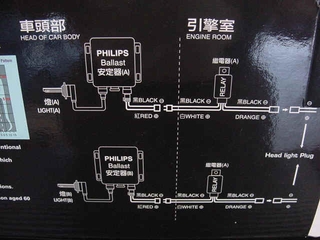
Okey, dokey. Get the Euro’s out of the car. You stuck ’em in there, you know how to get them out.

Open the low beam projector housing.
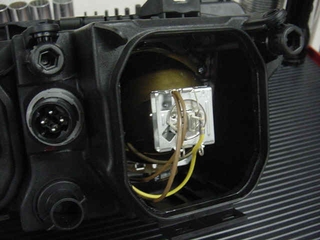
Undo the little spring clip that holds the bulb in place. Note the orientation of the bulb base, as in there’s a flat spot on the side.
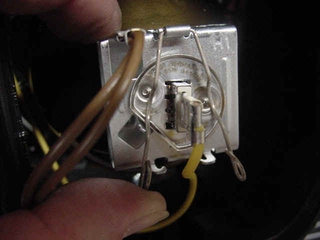
I’ll go slow for you, raise the clip….

Pull the bulb straight out….
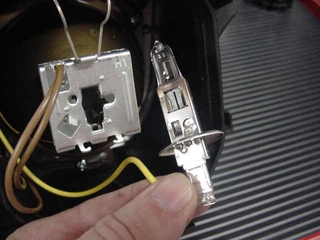
And disconnect the connector.
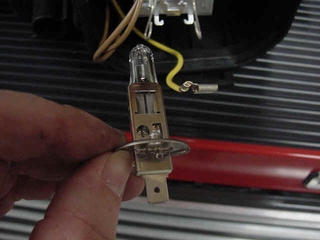
Stare intently at the empty base, Notice the hole, notice the slot, notice the locating tab?
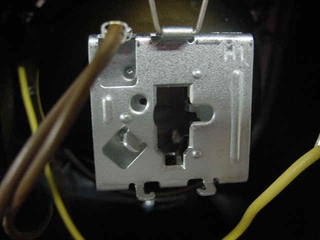
Now look at the new H1 bulb. Don’t touch the glass!!!! See the two nipples? Yes, I said nipples.
See the flat spot? Think intently. Try and imagine sticking the bulb into the housing so that the nipples and the flat spot line up and you get the bulb in the housing. Good. Lets move on.

Hold the bulb in firmly and reattach the retaining clip.
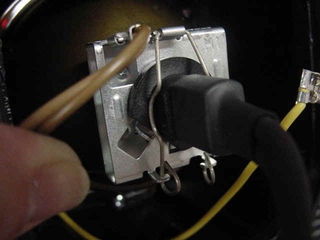
We will not be using the bulb power lead from the original Halogen bulb. Tape it off and….

Put a loop in it and tie wrap it to the ground leads. We do need the ground leads. Leave them alone.

We need a way to get the new leads out of the access door so they can plug into the harness from the ballasts. I drilled some holes in a convenient spot. Dead center would work well too.

Then, using a utility knife, I trimmed the edges of the holes to make a nice access area.

I trimmed a little area to the side so the tabs on the connectors would fit through too. This is not a big hole. The close-up distorts it. Keep it small so water doesn’t enter.

Like I said before, if you had previously installed Euro’s I hope you saved the low beam connectors. They are the ones with a yellow stripe on the power lead.

Crimp the connector back on with butt connectors and re-tape the harness like the factory. Plug the whole thing together.

Clean the back of the ballast with alcohol to remove oils. Install double sided tape. Clean the area where you will attach the ballast.

Before you install the ballasts, lay everything out and make sure your harnesses aren’t tangled and will install cleanly.

Against my better judgment, I installed the ballasts inside the front bumper beam. I hope they survive any front end taps. But I couldn’t find a good alternate spot.

Locate good spots to install your relays. The strut towers work well. Locate and drill them with a small 1/16″ bit, maybe 3/32″.

The bolts and nuts supplied with the kit are worse than useless. Toss them right away. They are the only bad part of the kit. I used some 1/2″ x #8 sheetmetal screws and washers. Much better.

See? Isn’t that nicer than trying to figure out how to install a nut and lock washer from underneath? You betcha!

Test each side independently as you complete it. The one on the passenger’s side is the new HID. The one on the driver’s side is the regular Euro Halogen bulb, tilted slightly up hill. Lots-o-glare and much yellower than the bluish HID.
After you finish you will want to go find a nice dark area to realign the lights.

Wrap each ballast to lamp connector with tape or heat shrink to protect from moisture and arcing.
I also found that the low beam fuses have to be increased from 7.5 amp to 15 amp. The steady state draw is right at 10 amp. A 10 amp fuse won’t hold forever on my car. YMMV.

Update I: Many people report a problem with the Check Control circuit reporting low beam failure intermittently. It happened to me and the passenger side low beam lamp went out!
I figured “Here we go, impedance difference being found by the computer.” But as I was starting to look at it, I found that I could hear what at first sounded like relay chatter. Well, that’s what my mind wanted to hear, thinking impedance problem. But I found that it was really the connectors between the ballast and the bulb were arcing to each other and the nearby chassis! I pulled the headlight housings and wrapped those connectors individually with electrical tape 1/2″ up onto the wire and the problem is solved!
Update II: Further investigation reveals that many people with any variation of kits have the OBC failure issue. One car will do it and the next won’t with the same kit. So obviously the problem is borderline. Also, some kits have 60 ohm resistances in their coils and some have 100 ohm. This may have an impact on the problem or not. While not a cure for the problem, the low beam OBC monitoring circuit can be bypassed. This will stop the warning from coming on but also disable any warning of actual failures. If you would like to do this modification, Rich Pinto has a writeup to cover disabling the circuit. It can be found at this link.
Update III: And for yet another method to install HIDs and avoid some of the pitfalls, follow the Xenon link on http://www.ecubed.com/bmw
Tony Sticks.






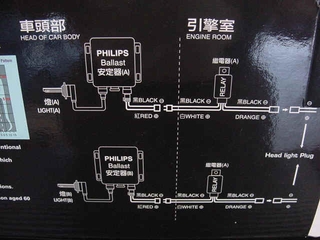

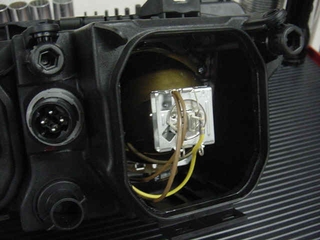
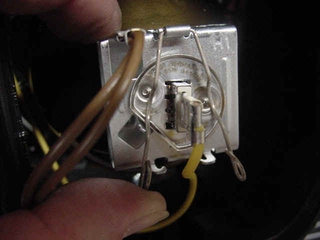

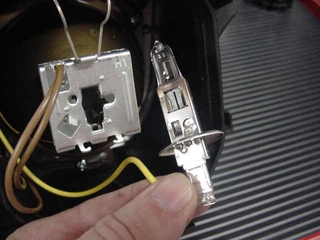
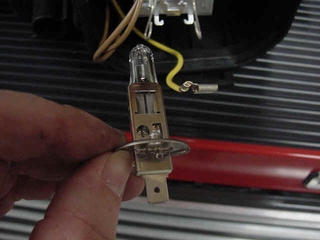
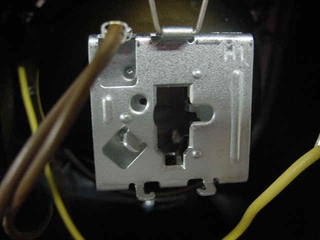

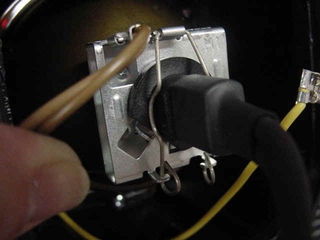

























 (4.86 out of 5)
(4.86 out of 5) (4.07 out of 5)
(4.07 out of 5)



