It has been two weeks since my blower fan stopped working correctly on the low speed options (1, 2 and 3 ). It only works on high speed (Option 4). At first, I thought that the problem was in the fan speed switch because I’ve seen this problem before and when I told my electrician about it, he disassembled the switch and tried to clean it. Of course this solution didn’t work. So, I’ve decided to dig for the solution myself and I found that this is a pretty common problem among E36 cars. The problem is that speed 1, 2 and 3 are controlled by something called (Final Stage Unit on digital climate control units, Blower Resistor Pack on analog climate control units). The 4th speed is actually uncontrolled, so, it simply bypasses the final stage or resistor pack units. That explains why the fan works on the 4th speed and not the other lower speed options. Anyway, I tried to find a DIY (Do It Yourself) procedure on how to fix this problem and I found one that was written by "Deem3" on bimmerforums (thank you Deem3 for the great write-up). Now take a look below. It’s a really simple procedure. I will be trying it this weekend to see how it goes. I will post more details about this job soon (hopefully) 🙂 .
Disclaimer: Use this info at your own risk!! I’m not responsible if this didn’t work for you :-).
Symptoms (2 cases):
– Digital Climate Control: All the lights on your digital climate control are working and the buttons respond but the blower doesn’t blow any air.
– Analog Climate Control: The blower doesn’t work except on the highest speed (4th position)
Tools:
– Phillips screw driver
– Torx 20 driver
– 10mm socket, rachet and extension
Parts:
– 64.11.6.929.540 New
– 64.11-8 380 580 Old
Note: if you have analog climate control (with the knobs), the part numbers here maybe incorrect.
If you have digital climate control we need to buy a final stage unit. Costs about $100 at the dealer if you have the discount, otherwise it’ll be about $125. Apparently there are two part numbers for this part they both look the same but I’m guessing the new one has been improved. Anyway you only need the new part the old one is the one you’re replacing. Here’s what it looks like:

If you have analog climate control (with the knobs), what you’ll need to replace is the fan blower resistor pack. Take a look:

To replace it, we need to take off the driver’s side knee bolster. This only requires you to remove two screws,one on the right side of the bolster and one on the left. Using the phillips screwdriver remove the following screws:


Now remove the speaker and footwell light.
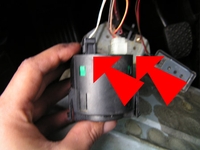

Using the 10mm socket remove the 3 bolts holding the metal shield. And using the phillips screwdriver remove the obd2 port.

Now you should be able to see the footwell air duct. Remove it by pulling it.

With everything out of the way you should now be able to see the defective final stage unit. Remove it using the torx-20 screw driver.

Replace it with the new part and before you put everything back turn on your car and test the blower. If everything is ok proceed to put everything back, and enjoy the benefits of having a blower in your car again.
Are you looking for more do it yourself procedures (DIY) ? I recommend the Bentley BMW 3 series service manual for you. I got it and I think it’s a gold mine for us -BMW E36 Owners-. If you didn’t grab your copy yet, get it right now! I’m sure you’ll find this book worth every penny you’ve paid for. Get the Bentley BMW 3 series service manual
BMW E36 Blog: The ultimate BMW E36 information source.










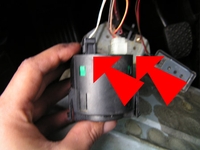





 (4.86 out of 5)
(4.86 out of 5) (4.07 out of 5)
(4.07 out of 5)



