As I promised in my previous post Turning Your BMW Lights On Automatically At Night . . . Soldering, I connected the autolight circuit to the car and decided to put it into the test. But before jumping into the test videos, I will try to summarize what I’ve done through this project in case someone has missed my previous posts.
I wrote five articles until now about how you can make your BMW lights turn on automatically at night. In the first post, I proved that this should be something easy to implement inside a BMW E36 car. In the second post, I presented a circuit diagram that will help you create the electronic circuit that is supposed to control your lights and turn them on automatically when it gets dark. Of course, if you don’t know how to implement such a circuit or you simply feeling too lazy to do it, you can ask some electrician to do it for you. I’m sure he will agree if you paid him $20. In the third post, I wrote about my first attempt to implement this circuit and told you that it’s partially working but it needed some enhancements. In the fourth post, I created a video with the circuit implemented on breadboard and connected directly to my brother’s car lights. In the fifth post, I soldered the circuit on permanent board and showed you exactly how I intend to use it inside my car.
Ok, now I hope you’re ready to watch the test videos for the autolight project. The videos were shot by my wife while I was driving the car. As you can see, it is not dark yet, so I had to go under some tunnels to show you how it’s going to work.
In the next video, you will see the light sensor (it’s ugly I know) which is responsible for sending the proper signal to the control circuit when it gets dark. You can see also that I used the tail light switch to enable/disable the autolight circuit (temporarily):
Take a look :-
In the next videos, I’m showing the car in different situations and how the autolight circuit is responding correctly to the light changes. You will need to pay special attention to notice the changes when the dashboard lights are turned on then off again.
For your information, I’ve burned something while doing the installation of the circuit … can you figure out what it is?
Now, I’m sure that you have a burning question in your mind. Tony, why you didn’t take a shot of the car while driving from outside to show us how the headlights are working? To be honest with you all, until now I figured how I can turn the lights of the angle lights (the circles) and the dashboard lights.
I couldn’t figure out why the headlights didn’t work correctly. It seems I didn’t connect the correct wires and because I was rushing to take the videos before it gets dark, I decided to do this next week :-).
Oh yes, one last thing. If you have any comments about how I can enhance this more or you know how the headlights are controlled by the headlight switch (what is the color of the wires), please let me know. this is the only thing that I still need to to figure out before having a complete auto-light system in my car 😈
BMW E36 Blog: The Ultimate E36 Information Source.












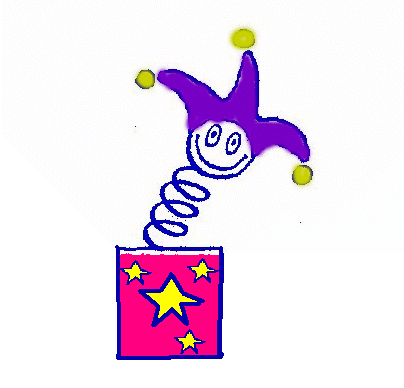



 (4.86 out of 5)
(4.86 out of 5) (4.07 out of 5)
(4.07 out of 5)



